How To Fix "Invalid Content Type HTML" — Best Practices
Site Audit Issues
Content:
- What is "Invalid content type HTML"?
- Most common triggers for "Invalid content type HTML"
- Top tips on fixing "Invalid content type HTML"
- How to fix the "Invalid content type HTML” issue using Netpeak Spider
- Bottom line
A text or HTML content type header is a Multipurpose Internet Mail Extensions (MIME) indicator that shows a resource's original media type. This means it provides a client or a server with the actual video, image, audio, or other type of media. Thanks to the ability to specify the content types, the user agent understands how to display it correctly. Adding this HTML tag helps improve the user experience and make sure you clearly represent every piece of content to website visitors.
This post covers the main causes of issues with the HTML content type header and how you can use Netpeak Spider to prevent these issues from occurring in the future.
What is "Invalid content type HTML"?
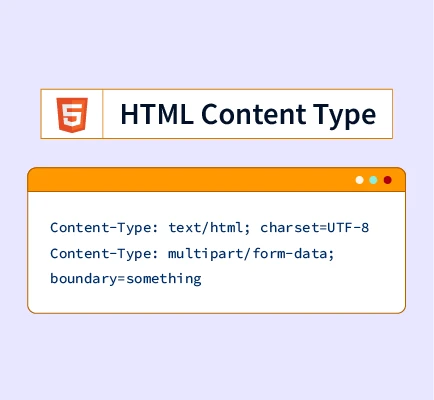
If you see the content-disposition header error, it means that the linked text, audio or video file, image, font, model, or application isn’t a valid MIME or does not match the type of content .
When this happens, the content type HTML tag won't display anything on a webpage. It also means that a web client (e.g., a web browser or server) can’t process the data as there's no exact representative header .
Most common triggers for "Invalid content type HTML"
The content type header issue occurs when the HTML header isn’t an adequately formatted MIME. For example, there might be an image, but without the content disposition header , it's not the media type commonly readable to search engines and websites. So, the main problem with this HTML tag may be either its absence or its mismatch with the content that's actually represented on your website.
Top tips on fixing "Invalid content type HTML"
Now that you understand the importance of adding correct content type headers, let's see what you can do to fix the "Invalid content-type HTML " issue.
Check all your URLs manually

One of the most convenient ways of fixing the header content type error is checking all the necessary links and making sure the content type matches the HTML tag in the source code. However, one possible flaw with this method might be the human factor — you might miss or confuse the content type header , so it would be worth trying to run a website using a crawling tool like Netpeak Spider.
Make sure all content types are valid MIME types

Another thing that prevents various content types from properly appearing on a website is that they're not valid MIME types. For this matter, you'll need to check every link and see if all content type headers are MIME-compliant. Once again, running every URL manually might be complicated, so it'd be better to run a checkup using a dedicated crawling tool.
How to fix the "Invalid content type HTML” issue using Netpeak Spider
Checking out every webpage is time-consuming and may lead to multiple mistakes or wrong HTML tag formatting. To help you save time and focus on more critical tasks, you can try Netpeak Spider. This powerful tool is available for Windows and macOS users and lets them run in-depth SEO research on any website and any number of pages simultaneously.
One of the many features of Netpeak Spider is that it helps detect header content disposition issues and provides a list of possible solutions to them.
All you need to do is insert a particular URL or paste a complete list of links you need to check and wait for a couple of minutes until the app is done crawling them. You'll receive a detailed description of each type of issue on an interactive dashboard and can download the checkup results in a convenient PDF format for your further tasks and SEO reports.

What makes Netpeak Spider an excellent option for website owners and SEO experts is that it allows you to integrate data from Google Analytics and Search Console for more details on your website's performance. The tool can detect over 100 known issues, including those related to HTML tags and content optimization so that you can use it for multiple purposes and always get real-time results.
You can get a free trial to test Netpeak Spider and check that it's a good fit for you. Even if you experience any issues or have extra questions, you can always reach out to our Customer Support team and solve them efficiently.
Bottom line
The content - type text HTML tag is an essential element for any website if you have multiple content types on your webpage (videos, audio files, images, etc.). This tag helps a server or a browser detect what content type is there on a webpage and represent it to users the right way.
If you want to improve the UX of your website , you'll need to take care of these tags and make sure they're all in the right place and match the content that you actually want to show on a given webpage.
To help you with that, try Netpeak Spider — a handy crawling tool that'll detect the wrong content type for HTML tags and provide useful tips on fixing it. Try the app today to improve your website's performance and ensure a flawless experience for your visitors and potential clients!



.png)
